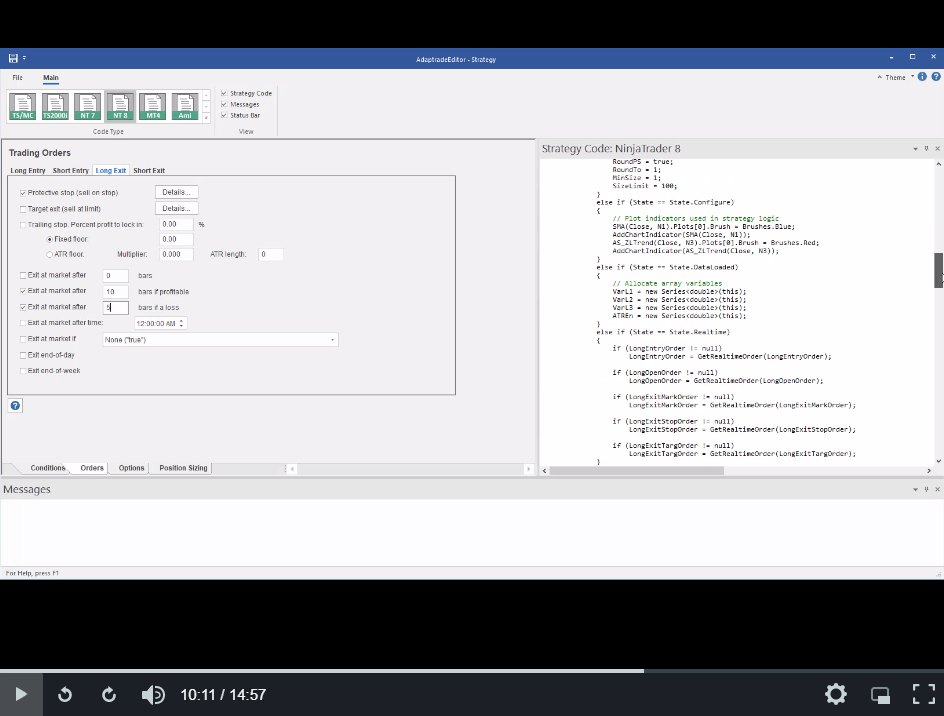A Trading Strategy Editor for Non-Programmers
Adaptrade Editor
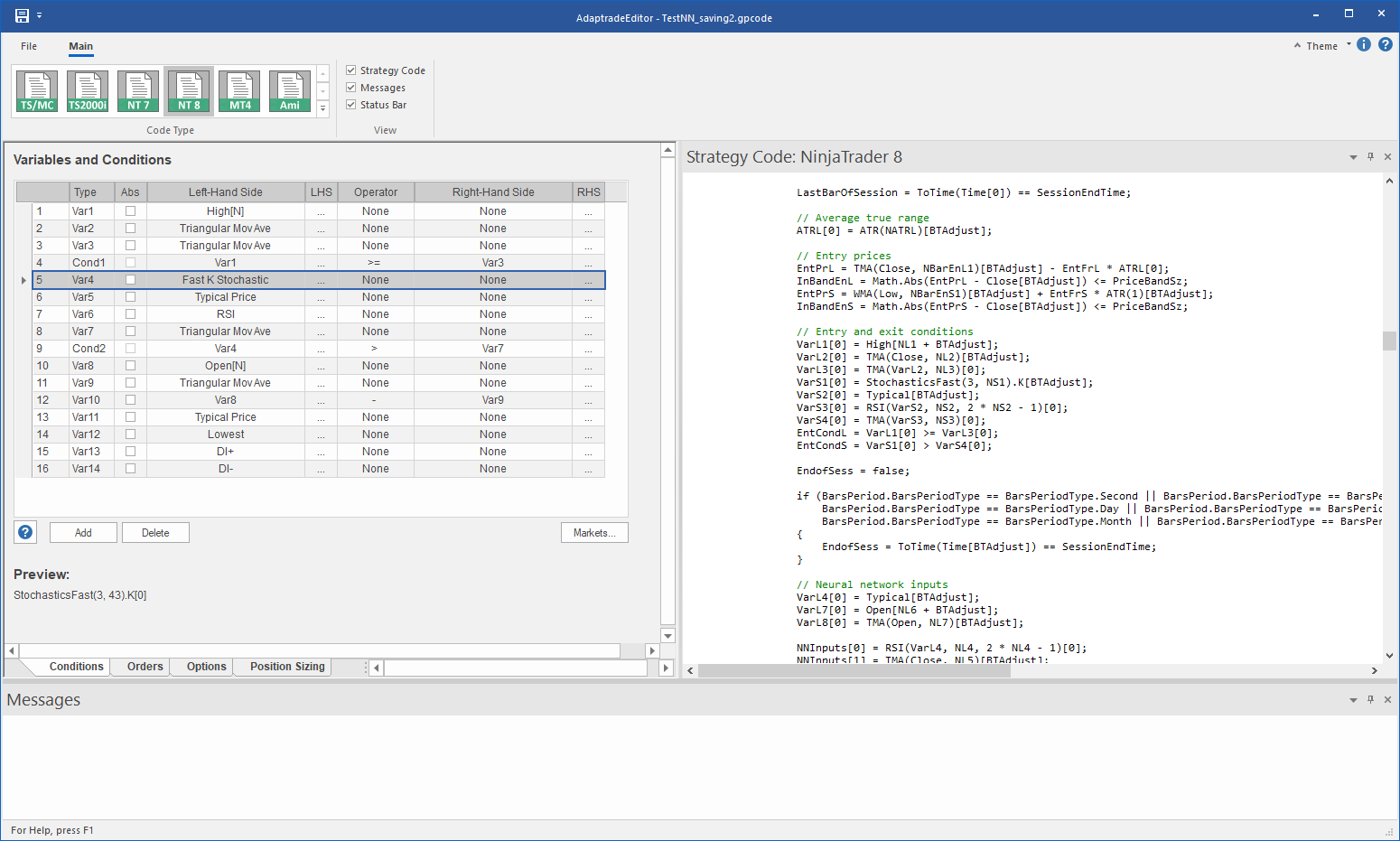
Implement Your Trading Ideas Without Coding
Adaptrade Editor is a Windows application that allows you to write trading strategies without coding. All elements of the strategy can be specified using a combination of menus, check boxes, and other point-and-click user interface elements. The program writes the corresponding strategy code for the following trading platforms: TradeStation, MultiCharts, NinjaTrader 7/8, MetaTrader 4, and AmiBroker. The open code can then be copied to your trading platform for evaluation and trading. Adaptrade Editor is designed specifically to work with Adaptrade Builder and is included exclusively with the purchase of Builder.
How does it work?
The strategy logic and other settings are specified on a series of tabbed window: Conditions, Orders, Options, and Position Sizing. The strategy logic is entered as one or more logical conditions, such as Average(C, 14) >= Highest(H, 10)[4]. Conditions can be simple or complex, including nested conditions (subject to language restrictions), such as TriAverage(Lowest(Average(C, 10), 15), 25) < XAverage(AS_PivotS(1), 12). Any of the available indicators can be selected from a drop-down menu. The program then prompts you for the indicator inputs.
There are 21 entry and exit order types to choose from, including protective stops, target exits, breakout entries, exits after N bars, etc. Options include limiting the number of entries per day, entering between specified times of day, exiting after a specified time of day, among others. There's also an optional neural network entry condition, and six different position sizing methods are available.
The software is designed for both individual and professional traders. The familiar Windows interface makes the program easy to use, and detailed help files are available if needed to explain how to use the program.