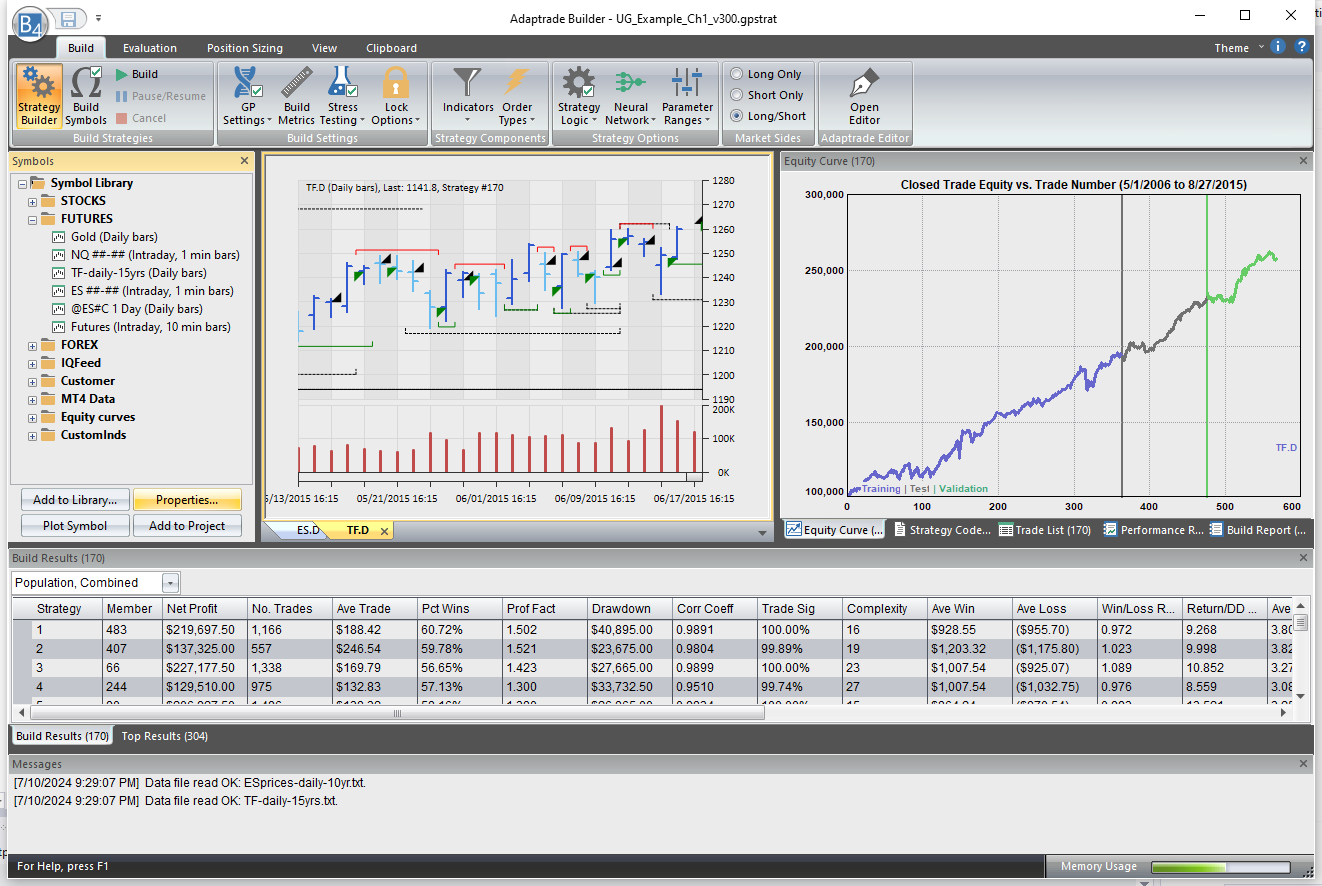Adaptrade Builder: User Interface Themes
The appearance of the user interface in Builder can be changed by selecting one of the themes available on the Theme menu in the upper right-hand corner of the program. Several of these themes are shown here. The theme shown below is called "Visual Studio 2019 Blue".
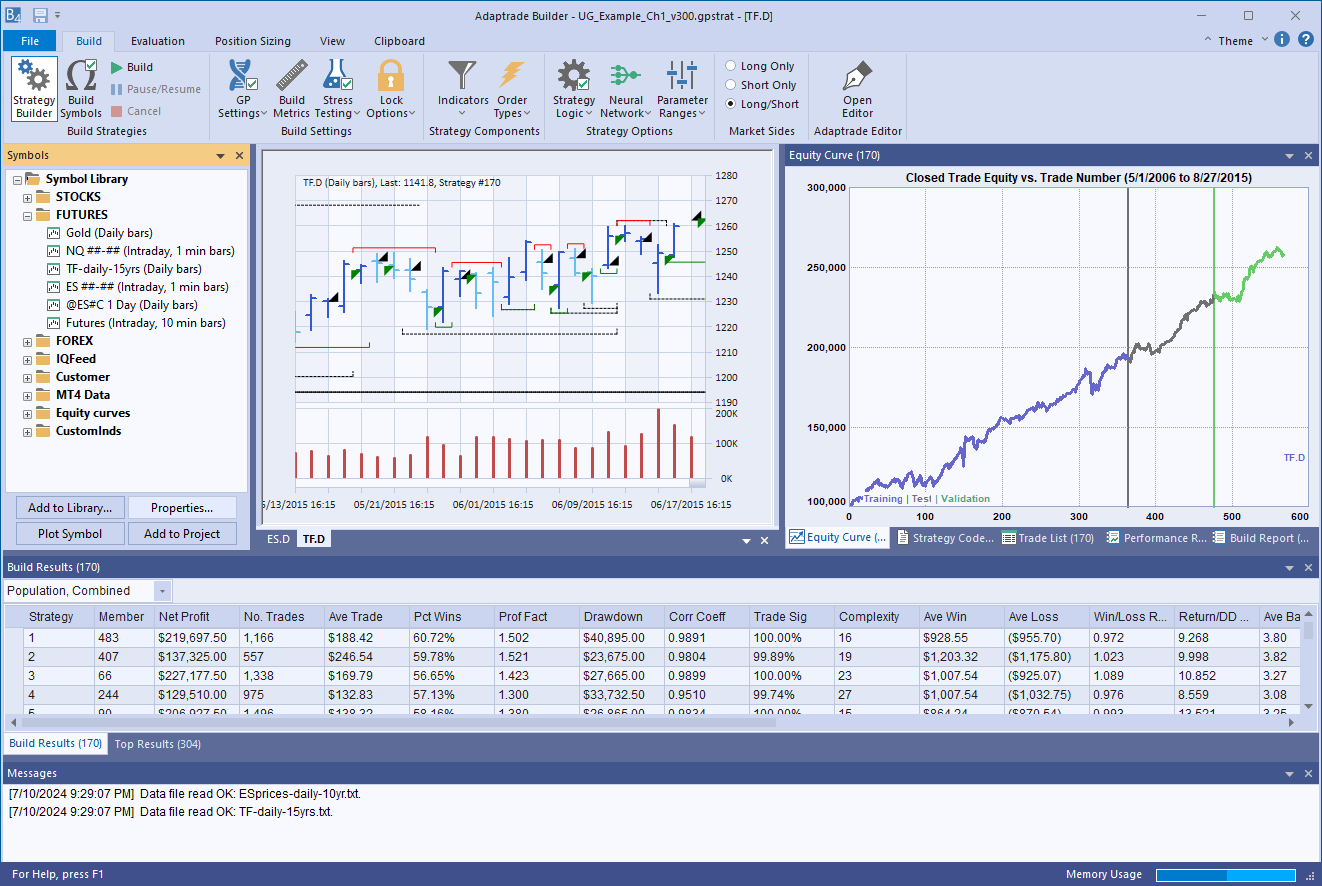
"Office 2022 Colorful" offers a light, modern theme.
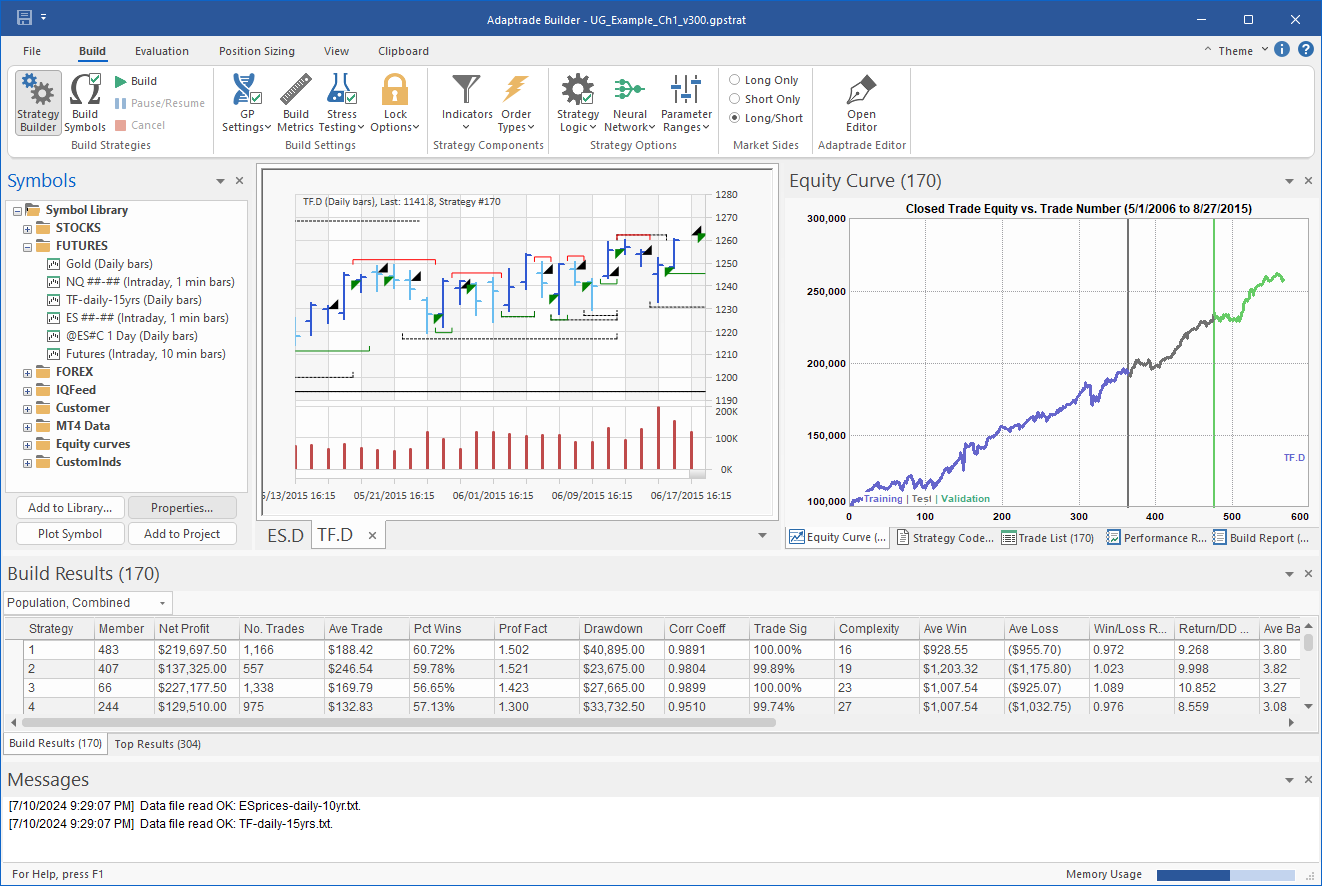
A classic bold color scheme is available with "Carbon".
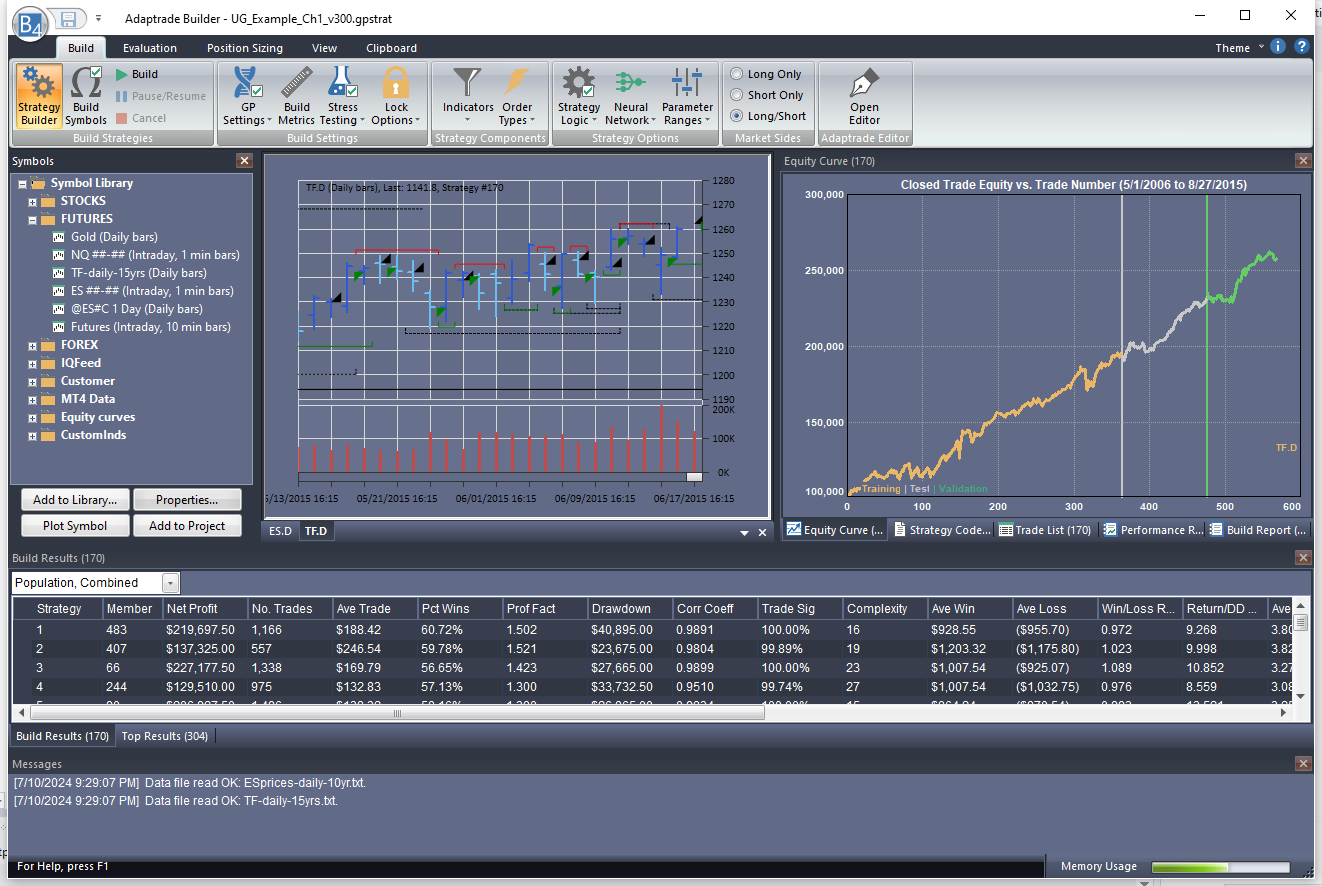
Several dark themes are available, including "Visual Studio 2019 Dark", shown below.
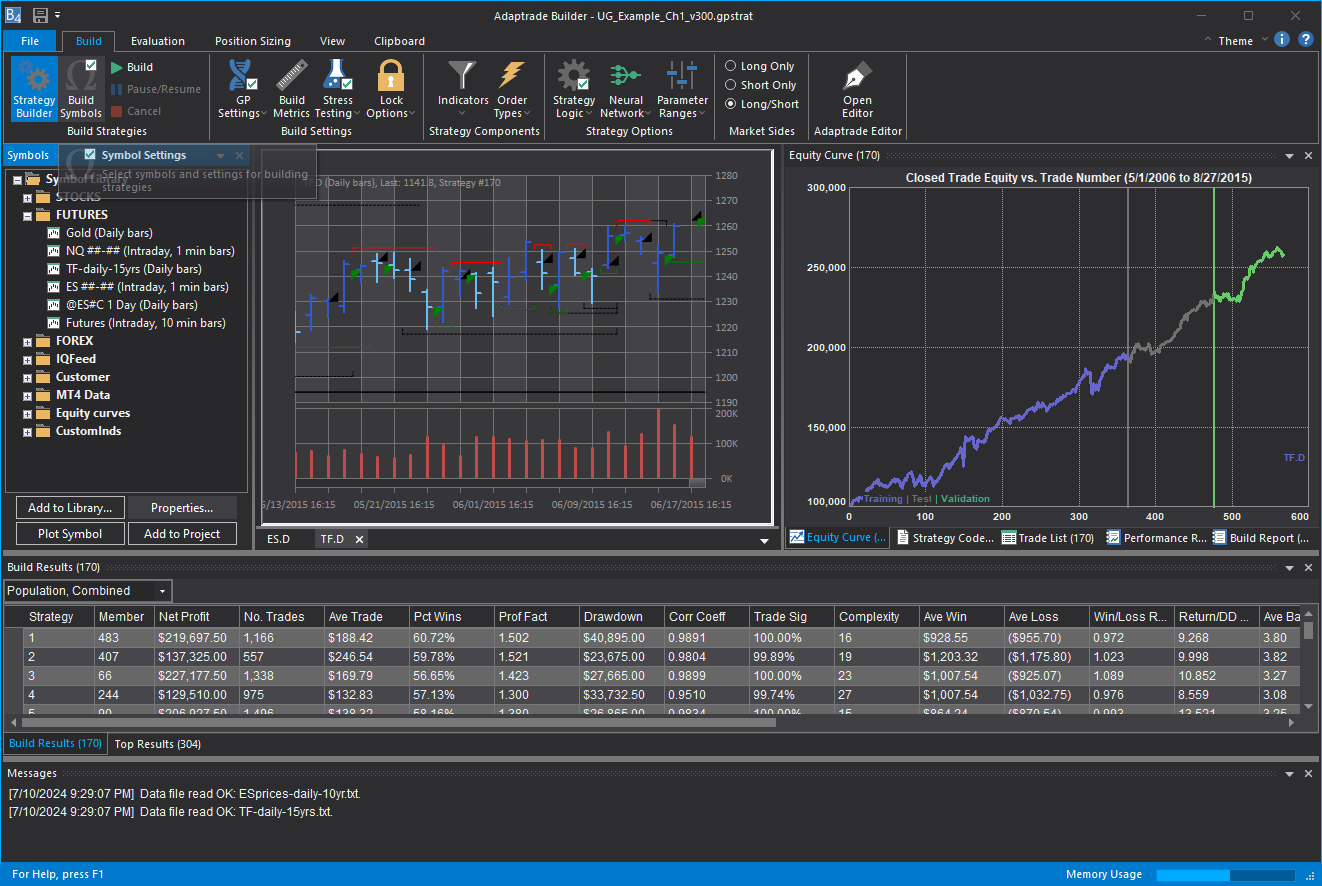
A subdued gray theme is available with "Office 2022 Dark Gray".
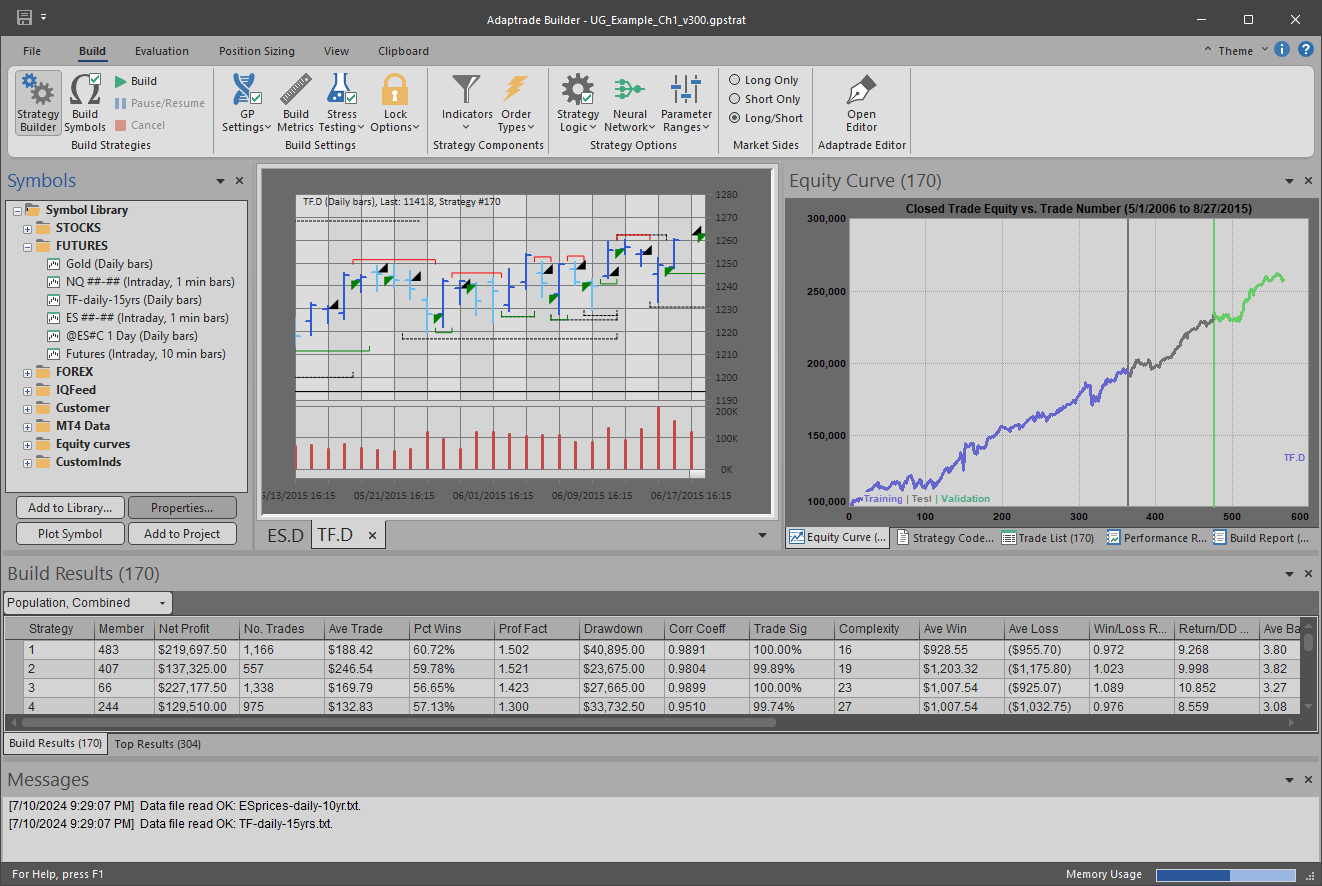
If you prefer something more retro, consider "Office 2007 Gray".