Adaptrade Builder: How it Works
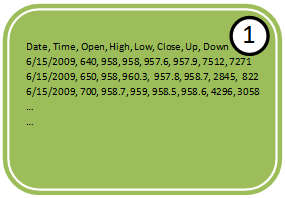
Adaptrade Builder is a stand-alone Windows application. The only external data it requires is price data for the market or markets of interest. The program is designed to read text files of price data saved in a variety of formats, such as price data saved from the TradeStation Data Window. To display the Data Window from a TradeStation price chart, go to the View menu in TradeStation and select Data Window. To save the price data to a text file, click the disk icon on the data window, or, for TS 2000i, right-click and select "Send to File". In the Save-As dialog, select a file, then click the Save button. This will save the price data for the chart window to the text file you’ve selected. In MultiCharts, select "Export Data" from the File menu to save the chart data to a text file. In MetaTrader 4, go to the Tools menu and select History Center. Select the symbol from the list at left and click the Export button.
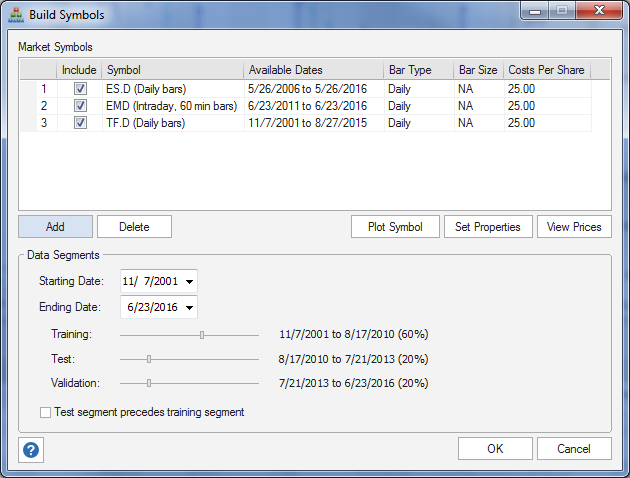
Once you add a symbol to the symbol library, it can be added to the Market Symbols table, which specifies the symbols used to build strategies. Click the Add button to add a market, and select the corresponding symbol. Click Delete to delete a market from the table. Multiple markets can be added to the table. The strategies will be built using the symbols from all markets selected in the table, as indicated by the checked boxes in the Include column.
You can click directly on entries in the Market Symbols table to change the bar type, bar size (for intraday data), and trading costs.
The Build Symbols window also includes controls for changing the start and end dates for analysis and controls for changing the percentage of data used for training, test, and validation. Move the sliders to change the percentage of the date range allocated to each segment. The training data are used in building the strategy. Test data are used in evaluating the build process while it's ongoing. Data in the validation segment are used for evaluating the strategies after building. The validation segment is "out-of-sample", which means the data is not used in the build process, and the results on this segment therefore provide an objective test of the strategies.
